In order to get paid each order needs to have its tracking number added. This lets us know the order has been sent and allows us to release your payment.
Below are some instructions on how to upload your tracking
Follow this LINK to goto your orders page, you can see on the very left-hand side what orders you have not yet shipped, as they will be in the “Awaiting Shipment” OR “processing” status.
Click the truck icon to add tracking to this order
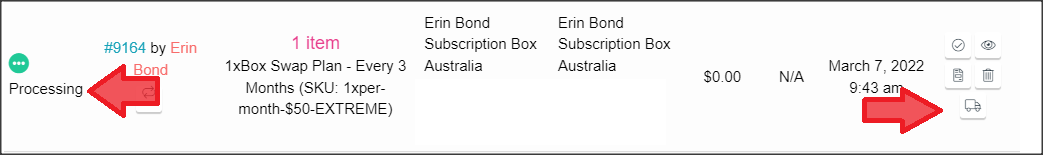
This will open up the order page, and take you to the tracking section
Click the below truck icon again and the tracking screen will pop up
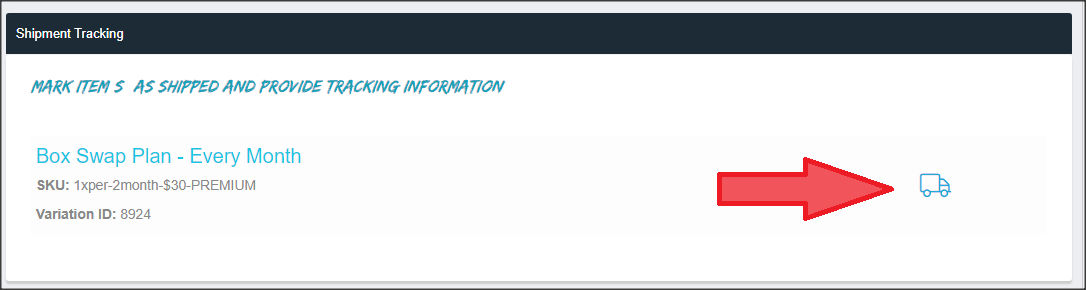
Choose the carrier from the dropdown (contact us if your carrier isn’t listed) and then paste in your tracking number.
Please only put in your actual tracking number into the tracking code box and not a URL address. Otherwise, the shipment won’t upload correctly and we cannot provide payment until this has been completed.
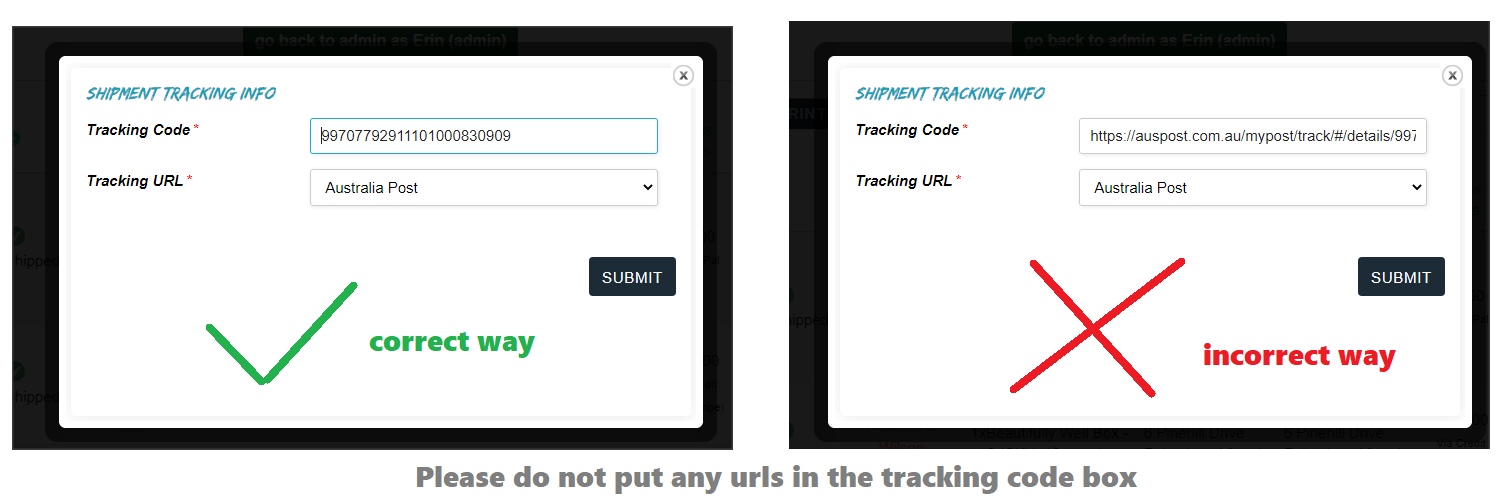
Click submit and you’re now done, the customer will receive tracking notifications about their delivery, and you are now eligible to be paid for this order on the next payment schedule.